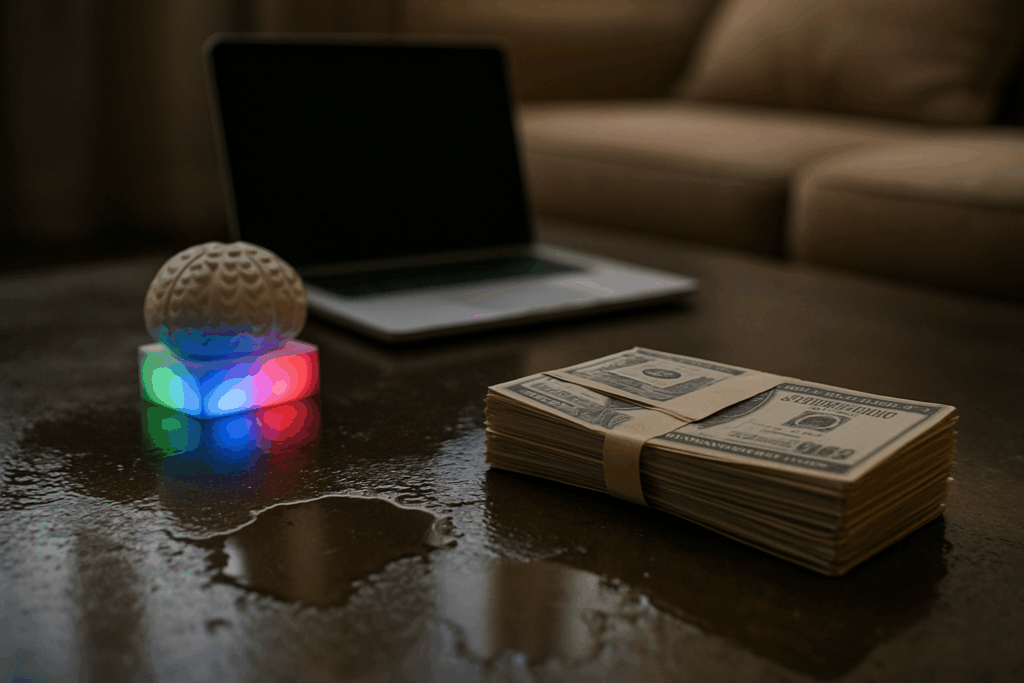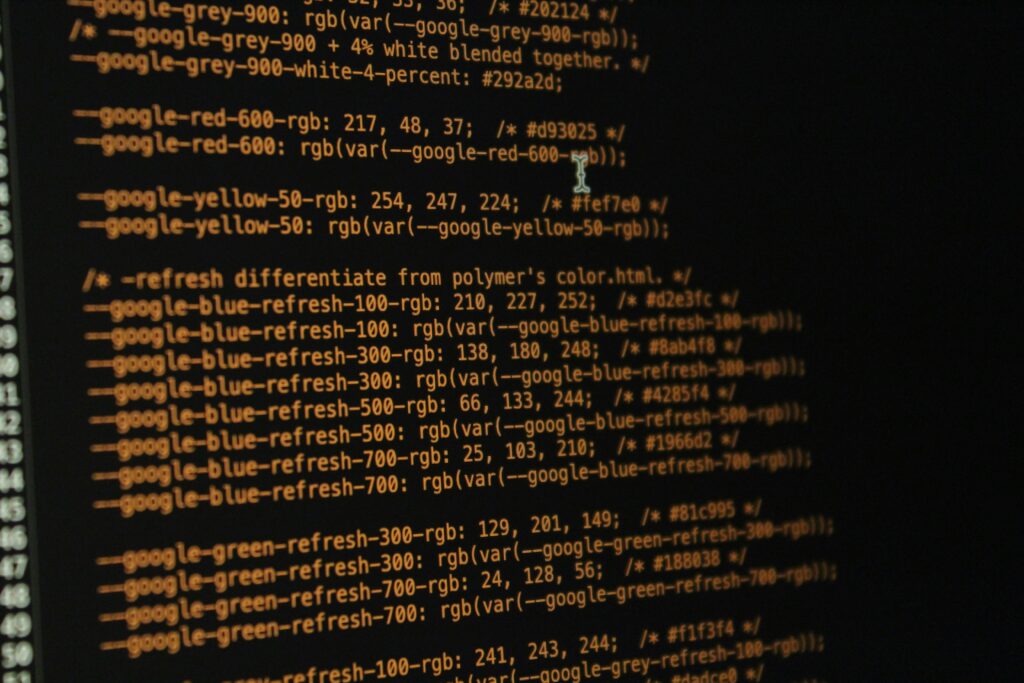usps tracking status not available at the moment. please try again later
This system message is USPS’s catchall when tracking for a shipment fails at time of inquiry. While the wording is technical, the underlying cause can vary. Here’s what it usually means:
First scan not yet received: A label may have been created by the sender, but USPS hasn’t physically accepted or scanned the package. Batch update lag: Package was accepted but the information hasn’t been uploaded to national tracking servers. Regional scan backlog: Local distribution center or post office is behind on logging package data. Technical outage: Temporary issues with the USPS tracking database or heavy site traffic. International handoff: Outbound or inbound parcels may experience delays between foreign and domestic carrier updates. Mislabeled or incorrect tracking number: Entry error, typo, or invalid format.
USPS issues the message “usps tracking status not available at the moment. please try again later” to shield customers from inaccurate data—better a delay than a misplaced or false update.
How to Respond With Discipline
- Wait—don’t panic: Most often, the status selfresolves within 24 hours as additional scans reach the system.
- Check for typos: Confirm tracking number with sender confirmation or your USPS receipt; errors are surprisingly common.
- Track outside business hours: Batch uploads are frequent at night—retry in the morning.
- Communicate with sender: Especially if you haven’t received a “shipment confirmation” that the package has been handed to USPS.
- Set reminders: Check periodically, but avoid constant refreshing—the system is unlikely to be realtime during updates.
If “usps tracking status not available at the moment. please try again later” persists past 48 hours after a scheduled shipment date, investigate further.
When Is Escalation Warranted?
After 3 days: If no update has registered—verify with sender first, then contact your local post office with proof of purchase. If urgent/expedited service: Present timesensitive need and escalate via customer service hotline or USPS’s online form. For international shipments: Check both sending and receiving country’s tracking interfaces; handoff delays are routine.
Escalate only after methodical, repeated attempts have failed and time sensitivity demands action.
What the Unavailability Does NOT Mean
Package is permanently lost or stolen (most “missing” tracking is late, not lost) USPS negligence (delays are almost always about batch processing or technical lag) Immediate fraud or scam (unless there are additional warning signs: no shipment record, unverified sender, multiple order failures)
Pro Tips: How to Preempt the Issue
Always ask for a tracking number and date of actual shipment, not just label creation. For expensive items, demand signature delivery or insurance—these services are prioritized in scans. Use delivery notifications and text/email alerts from usps.com to automate update checks.
Alternative Tracking Efforts
Try thirdparty aggregator services (like Aftership, ParcelsApp) for crossplatform and international tracking. For ecommerce, check the merchant’s order status page; they may have APIlevel access that beats the public system.
Still, USPS’s message “usps tracking status not available at the moment. please try again later” remains your primary status.
Causes—Deep Dive
Label Created, No Acceptance Scan
Likely cause: Seller prepared but hasn’t dropped off, or the post office batch scanned all packages late.
Data System Backlog
Likely cause: High shipping volume (holidays, sale events), technical upgrades, or regional staffing shortages.
Invalid Number
Shortened, transposed, or expired numbers will always bounce.
International Delivery
Traceability gaps emerge as parcels leave one country for another; these may take days to clear, then update all at once.
Business and Customer Service Implications
For companies:
Communicate delays transparently—explain “tracking not available” is normal and selfcorrects. Log, escalate, and document every unavailable incident for internal process improvement.
For consumers:
Document attempt times, contact dates, and responses. Avoid public complaint escalation unless sellers or USPS fail at all stages.
When to Ask for Refund or Replacement
If package status remains “not available” for five business days after quoted delivery. For items proven accepted but lost. Use documented attempts to get merchant or USPS support.
Final Thoughts
Unavailability is digital routine, not a crisis. The USPS message “usps tracking status not available at the moment. please try again later” is both a barrier and a safeguard: designed to keep false data out, prioritize batch accuracy, and reduce misdirected panic. Respond with patience—retry, verify, and escalate only when discipline demands. Packages almost always move, scans almost always surface, and the best logistics practice is a blend of trust in the system and readiness to act if the situation genuinely requires it. Stay calm, stay organized, and keep your own records as backup until the tracking clock turns green again.